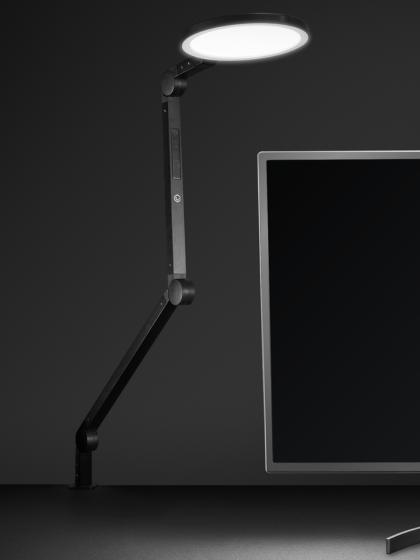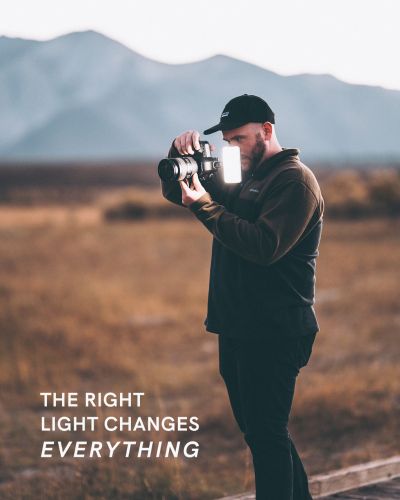What was the inspiration behind creating the Broadcast Lighting Kit?
Over the last year, even before COVID, we’ve seen a massive increase in Live Streaming and Self-Broadcasting (platforms such as Twitch, YouTube Live, and of course now Zoom and Video Conferencing for the WFH crowd). As lighting experts, we noticed the same classic lighting issue we were solving for cameras and smartphones was happening in the world of webcams and laptops...they suffer in low lighting situations. These Live Streamers and Remote Workers are also usually conducting their craft in an environment that isn’t meant for broadcasting (bedroom, kitchen, etc). As a result, we created a tabletop lighting system (the Broadcast Lighting Kit) that allows the user to achieve professional quality lighting on their Streams and Live Broadcasts from anywhere in the world (or of course, their house!).
Who is the Broadcast Lighting Kit made for?
The Broadcast Lighting Kit was designed for those who are using Laptops or Webcams and streaming/broadcasting from behind a computer (i.e. Anybody working from home, Live Streaming on platforms such as Twitch, etc). At its core, this is a high quality, adjustable LED Panel paired with our top selling 30” adjustable light stand, so it’s even a great buy for the traveling photo/video guru who wants a portable and collapsible lighting kit that fits in their backpack.
What are your favorite features of the Broadcast Lighting Kit and why?
Well first off, I must say I love the light stand. Having the ability to put the light anywhere on my desk and adjust from 12” to 30” is just so nice. For the light specifically, I love that it comes with a 6 foot charging/power cable AND also has the built in battery. Like many these days, I spend hours and hours of my day on Zoom calls, so I can plug the light into my computer and it’ll run forever off of my computer’s power source which saves me in my poorly lit home office. Then when I’m on-the-go, the built in battery is amazing. All of my lamps on my desk only work plugged in, so having a light that not only lasts forever, but then I can fold up, fit in my backpack and when I’m working at a coffee shop or my girlfriend’s house, I can stay properly lit no matter where I am.


It is so simple to set up and take down. How many ways can you set up the Broadcast Lighting Kit?
The light is completely removable and it comes with a few different bases, so it’s super versatile. I’d say the most common use is on the 30” desktop light stand which can be placed on any flat surface, but it also comes with a suction cup computer mount to put the light directly on your computer. The extendable pole screws off of the light stand as well, so if you just need a sturdy small base for the light at about the 5” height, you can do that too! We included all of these components to ensure however the user would like to use it, there’s a setup for them in the box.
Why would someone buy this over the Video Conference Lighting Kit?
They are actually two completely different LED Lights in the kits (many people think it’s the same light!). The Video Conference Kit is a smaller LED Light with 60 LED’s (size of a credit card), while the Broadcast Lighting Kit comes with a larger LED that has 112 LED’s (it’s about the size of an iPhone). As a result, the Broadcast Lighting Kit has a brighter output and longer battery life (larger battery), so it’s great for those who really want versatility in their Video Call lighting no matter what type of environment they are in. Additionally, I’d say the light stand is the biggest difference maker. The Video Conference Lighting Kit only mounts to your computer and the light is just above the webcam. The stand allows you to put the light at an angle, avoid any glare on your glasses, and fill in any shadows that may be hitting you from windows in your house. I personally use the Broadcast Lighting Kit for all my video calls as the extended battery life and the desktop stand really make a huge difference to me.