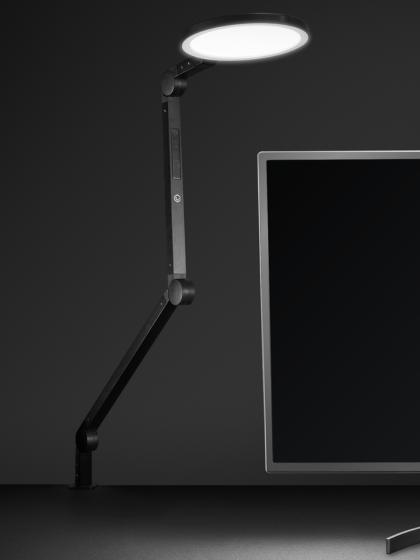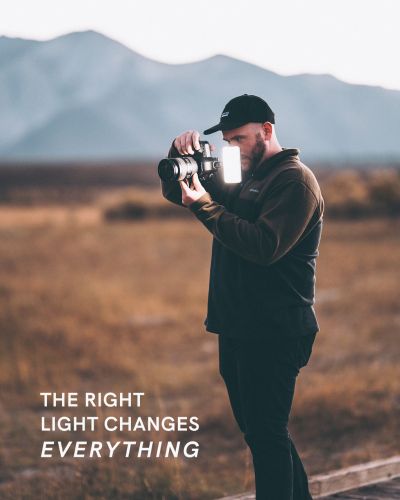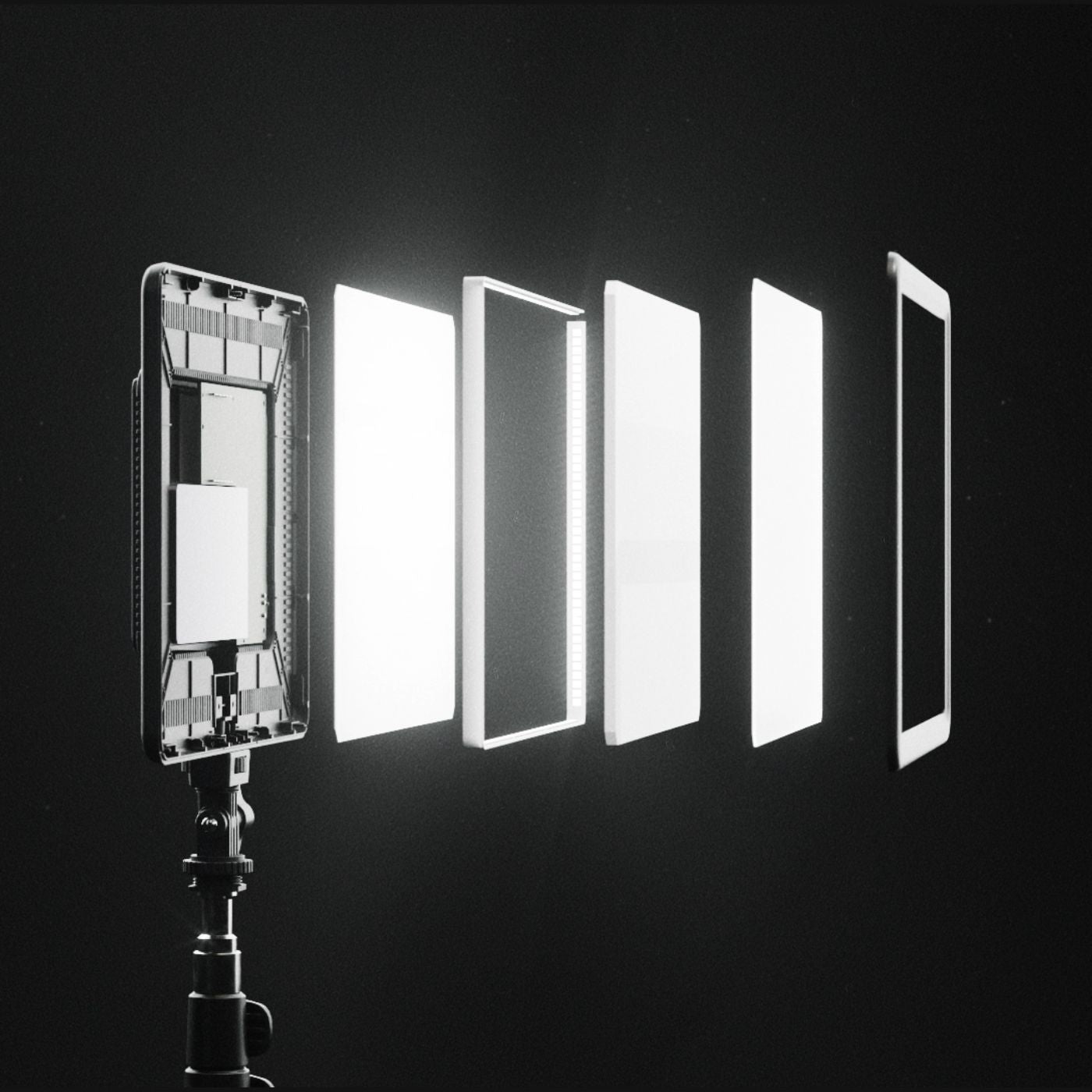- Photography
- Videography
- Social Media / Content Creation
- Art
Terrific Value
These lights represent great value at this price point. Super easy to set up and use. stores compactly, and a surprising amount of light for such a small unit. I particularly like the multi channel remote, as a one man operation, anything that can save a few steps during a shoot is helpful.
| Ease of Use |
Rated 5 out of 5
|
|---|---|
| Product Quality |
Rated 5 out of 5
|
| Design |
Rated 5 out of 5
|